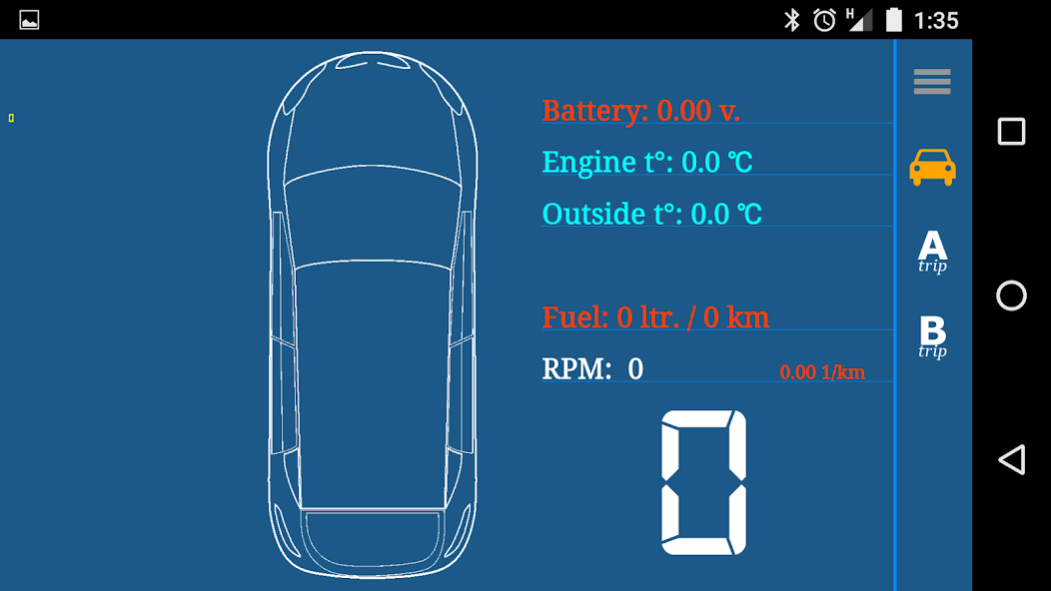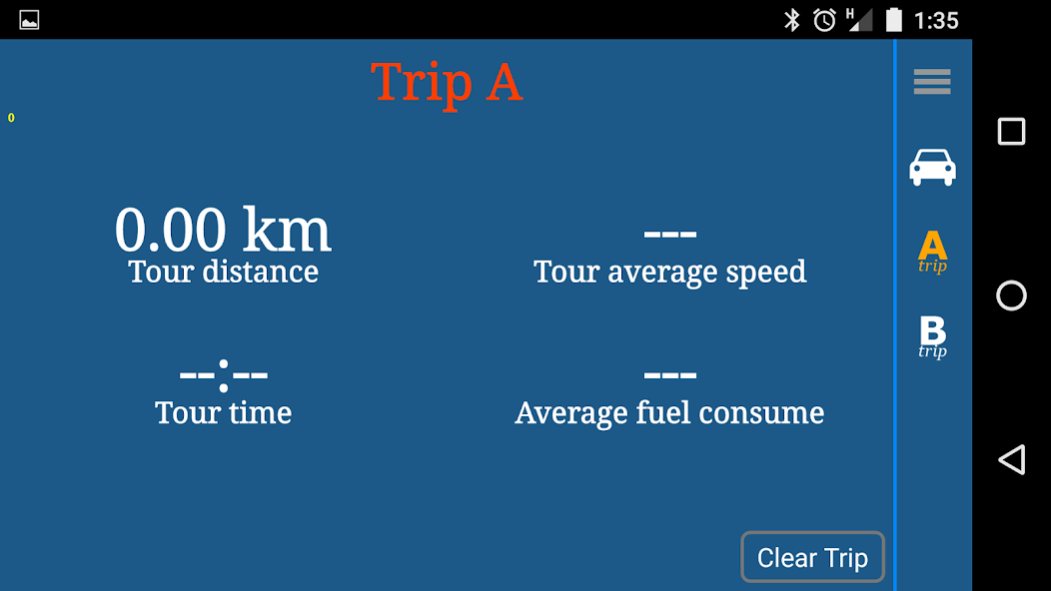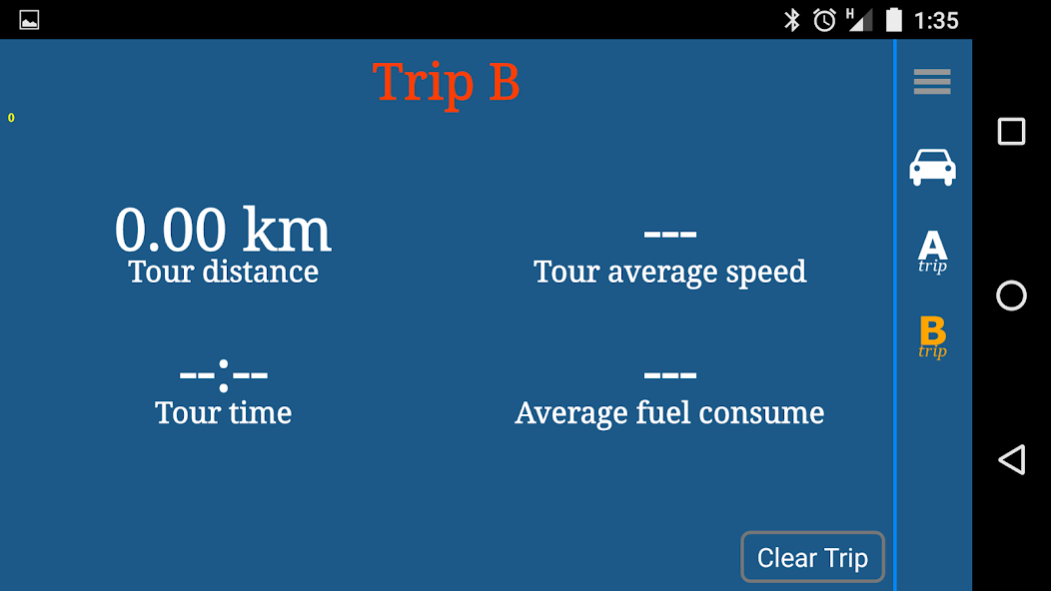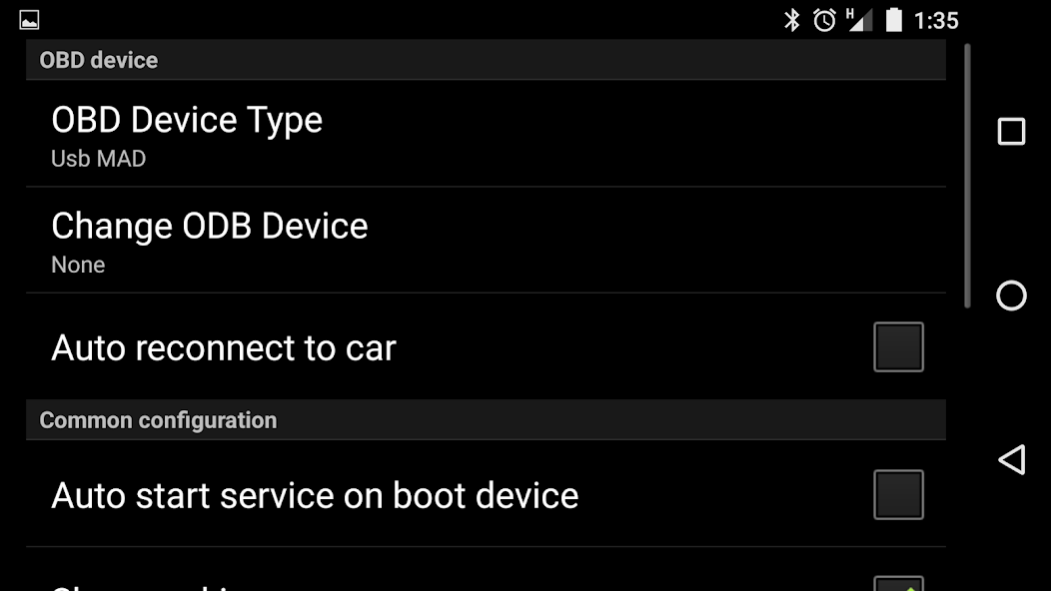LanciaCanBus 4.3.3
Continue to app
Paid Version
Publisher Description
Support software when replacing radio and at refusal from blue&me
Performs displaying functions of Trip, Trip A, Trip B.
Shows general settings, realized only on radio: Date|Time, DRL, Speed Warning, Autoclose, Sensor's value, etc.
Realization of navigation buttons: volume control, changing tracks, and other customizable.
Software connects to OBD via ELM327 BlueTooth or MAD
WARNING! For safety of your car!
If the software shows incorrect data it is not recommended to save configurations of the car and synchronization of date/time!
Whatever you do, you do at your own risk!
Tested on:
Lancia Delta 1.6 MJet with automatic robotized gearbox, 2009, and multifunction steering wheel, supporting Blue&Me.
Offer:
If you are not satisfied with something or you want to add your language, send me an email to my email address with your offer.
About LanciaCanBus
LanciaCanBus is a paid app for Android published in the Geography list of apps, part of Education.
The company that develops LanciaCanBus is Kropotov Igor. The latest version released by its developer is 4.3.3.
To install LanciaCanBus on your Android device, just click the green Continue To App button above to start the installation process. The app is listed on our website since 2017-03-22 and was downloaded 10 times. We have already checked if the download link is safe, however for your own protection we recommend that you scan the downloaded app with your antivirus. Your antivirus may detect the LanciaCanBus as malware as malware if the download link to tdg.ru.canbus.lancia.pro is broken.
How to install LanciaCanBus on your Android device:
- Click on the Continue To App button on our website. This will redirect you to Google Play.
- Once the LanciaCanBus is shown in the Google Play listing of your Android device, you can start its download and installation. Tap on the Install button located below the search bar and to the right of the app icon.
- A pop-up window with the permissions required by LanciaCanBus will be shown. Click on Accept to continue the process.
- LanciaCanBus will be downloaded onto your device, displaying a progress. Once the download completes, the installation will start and you'll get a notification after the installation is finished.